Picture this: you're sipping your morning coffee, pondering over the myriad of design challenges looming over your project. Suddenly, the solution appears not in the form of a caffeine-induced stroke of genius, but through an ingenious tool called Pixo—an all-in-one platform that's revolutionizing the way teams collaborate and design.
Introduction to Pixo's Seamless Dashboard
Today, we're diving into Pixo, the online design platform that is making waves in the digital sea. It's not just about design; it's about transformation. What makes Pixo truly remarkable? Well, let's embark on this journey together.
Understanding Pixo's Interface
Pixo integrates extensively with UI and UX design, and it's all about simplicity. Think of it as a digital canvas where creativity flows easily. The interface is *intuitive*—like a well-organized workshop, where each tool has its place. No clutter, just streamlined efficiency. It's designed so even the newest user can find their way with ease. One might ask: can a dashboard really be intuitive? With Pixo, the answer is a resounding yes.
Creating New Design Files and Folders
Starting a new project? It's as easy as one, two, *three*. Click, create, categorize. Pixo allows you to create new design files and organize them into folders, which feels like organizing your art supplies into neat, tidy drawers—except it's all digital and accessible from anywhere. It's not just about making files; it's about *managing* your designs efficiently.
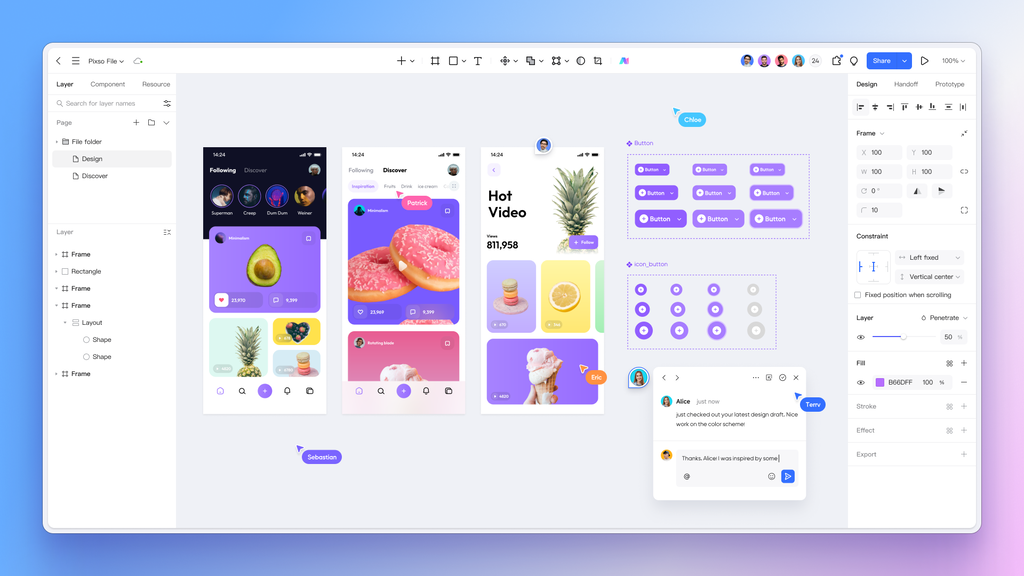
Using Vector Graphics and Pen Tools
Here's where the magic of creation shines. With vector graphics, your designs can grow or shrink without losing their crisp quality. Just like that magic pencil growing longer as you draw! The pen tools in Pixo are like having a trusty brush in your hand, allowing freehand sketches and precise illustrations alike. From basic shapes to intricate designs, it's all at your fingertips.
Incorporation of Text and Style Elements
Text in design? It's a major player. With Pixo, you can modify style elements like font, size, and color with ease. It's as if each letter dances to its own rhythm, creating a galactic symphony on your page.
Centralized Design Dashboard
Imagine a hub where all your design dreams meet reality. Pixo offers a centralized dashboard to manage and review your ongoing projects. It's the control center of your creative universe.
Potential for Innovative Visuals
Pixo isn't just a tool; it's a possibility. With its seamless platform, "Pixo combines the key areas of product design into one seamless platform." It's aimed at innovative product teams seeking to push boundaries and explore new horizons.
In essence, Pixo is a treasure chest for designers, waiting to be discovered. What will you create next?
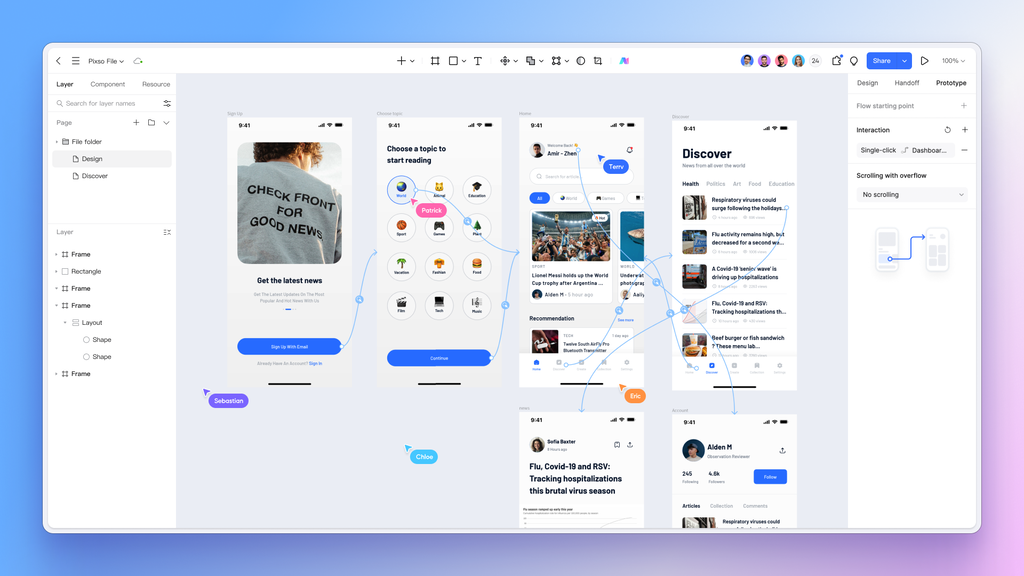
Designing with Components and Auto Layout Features
Turning Elements into Reusable Components
Have you ever wished for a way to use the same element without starting from scratch each time? In Pixo, this dream becomes a reality. Just turn any element into a component. Why repeat unnecessary work?
Think of components as your baking mold. Once you've created it, you can simply pour in the dough again and again. Need a touch of customization? No problem. "Just create an element, then copy and modify all instances automatically for every edit." This quote sums it all up! You're not tied down; you're empowered!
Responsive Design Through Auto Layout
Is your design not quite fitting all screen sizes? Auto layout is your best friend here. With a few clicks, you can set the groundwork for a design that's seemingly aware of every device out there. Sounds complex? It's like arranging furniture in a new home—once you've got a blueprint, rearranging is easy.
Responsive design is achievable in a snap with Pixo's tools. Select the object and right-click to traverse your options. Add auto layout features and witness your design flexibly adapt. It's like giving your design a backbone that bends and stretches just where you need it to.
Understanding the Floating Toolbar
Now, what about those minute adjustments? That's where the floating toolbar steps in. It hovers at your side, much like a trusty sidekick. You've got a gap to close or margins to adjust? This toolbar makes it a breeze.
Whether it's squeezing in a paragraph of text or adjusting the position of an image, the floating toolbar is your on-the-go toolkit. Why juggle multiple menus when help is just a hover away?
Arranging and Modifying Elements Efficiently
Organize chaos. It’s the essence of a well-functioning design. Efficiently arranging elements is akin to cleaning up your workspace. As we centralize components and streamline layouts, consider it as tidying up all those pesky drafts scattered on your desk.
Right-click to add layout features.
Modify once and apply changes globally.
Streamlining Product Design
Pixo isn't just about pretty graphics; it's about refining your entire design process. Consider it your personal studio elevator. Quicker, smarter, and all in one place.
Turn elements into components.
Use auto layout for responsive design.
Employ the floating toolbar for adjustments.
Harnessing Flexibility with Pixo's Tools
Why limit yourself when Pixo unleashes flexibility? Each tool feels like a limb. No longer confined by static layouts, you're ready to adapt at a moment's notice. It's like being an artist with everything within arm's reach—or should I say click's reach?
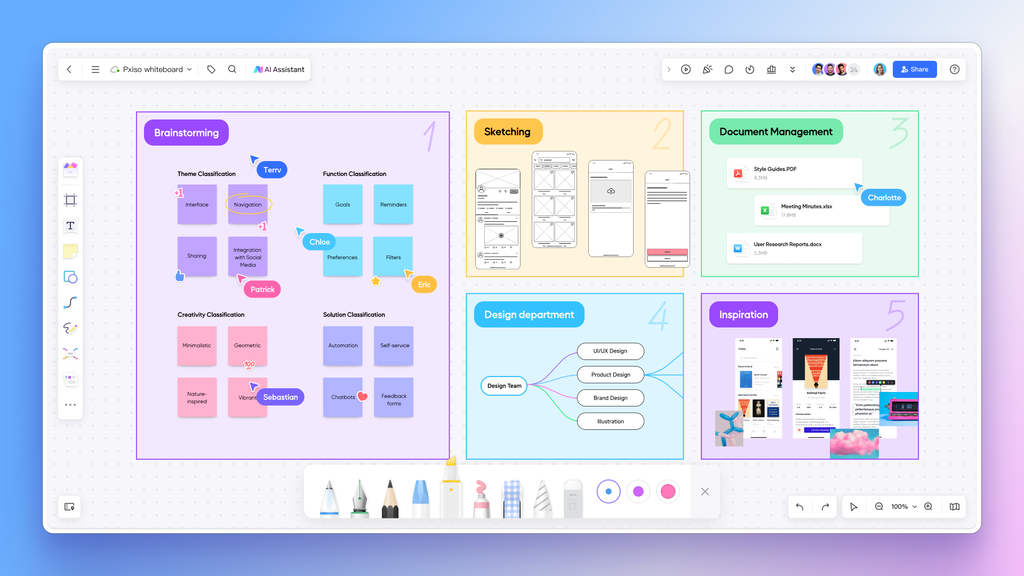
Collaboration Made Easy with Pixo
Ever been in a situation where you've wondered how team members can all work on a single canvas without stepping on each other's toes? I had the same question until I discovered this! Pixo changes the game. With its commenting system, our team found a new way to collaborate seamlessly.
Say Something Anywhere
It's simple. Leave comments anywhere on the canvas. Imagine the freedom of expressing your thoughts right where they count. I often leave little notes, or emojis if I'm feeling quirky, to help guide team discussions.
Track Every Change
Changes happen all the time. With Pixo's version management feature, we don't miss a thing. It's fascinating how it keeps track of design changes. And historical versions? Just a click away.
“It's easy to keep track of changes with version management, see historical versions of your designs.”
With this tool, revisiting past iterations is a breeze. Just hit preview, share, or even copy a design version you love. Because sometimes, the past really is better!
Real-Time Magic with Observer Mode
What's the point of working together if you can't see it happen in real-time? The observer mode lets us do just that. Picture this: You watch your team member's cursor zip around the canvas like they're in the room with you. It's like digital magic!
Resolve It, Right There
Annoying comments clogging your masterpiece? Resolve them directly on the canvas with one click. I mean, who needs to wade through an email chain just to find out Tim forgot to hit 'save'? Not us!
Effortless collaboration becomes our new normal.
Everyone leaves a mark, literally.
As we move along our creative journeys, these tools become indispensable. They've turned hurdles into highways and confusion into clarity. Isn’t that what we all need? Join in, because Pixo might just be the secret we've all been waiting for.
Integrating Development and Design
Hey folks! Today, I'm super excited to dive into the fascinating world of integrating development and design. Ever feel like these two worlds often seem a universe apart? Let's bridge that gap together. After all, who says you can't have the best of both worlds?
1. Developer Mode: Coding Insights for Everyone
Imagine having coding insights right at your fingertips, thanks to the developer mode! This nifty feature provides code for each design element. Now, you don’t have to sweat over those lines of code anymore. It's like having a translator who speaks fluent 'developer' when you only know 'designer'. Pretty cool, right?
2. Jump Interactions: Code-Free Creativity
Jump interactions without code? You bet! Just create a new process starting point, preview, and click to test how users will navigate. It’s smooth sailing without touching a single line of code. As I always say, "You don't need to know how to code to use Pixo."
3. Resource Library: A Treasure Trove of Assets
The resource library... where do I even begin? It's a smorgasbord of assets. We’ve got everything from common elements to more exotic experiences just waiting for you to use. Think of it like a treasure chest that never runs out.
4. Import Capabilities: Seamless Design Integration
Are you using tools like Figma, Sketch, or Azure? Great news! Pixo simplifies life by allowing you to import resources directly from these popular design tools. Just a couple of clicks and voila, your design is ready for a makeover. No hassle, no time lost!
5. Community Plugins: Expanding Possibilities
Don’t you just love it when the community gets involved? With community plugins, you can extend functionality far beyond the basics. It's like your toolkit suddenly became Mary Poppins’ bag – endless possibilities for you and your team to dig into.
6. Enhancing Design Through Development
Finally, let's talk about how development enhances design details. Ever notice how little tweaks in coding can make a big difference in your project's outcome? It's like putting the icing on the cake but tastier. Embrace the synergy between design and development for that perfect finish.
There you have it: a guide to weaving development into the fabric of design seamlessly. This journey not only enriches the workflow but also ignites creativity like never before! And remember, "You don't need to know how to code to use Pixo." Enjoy creating!
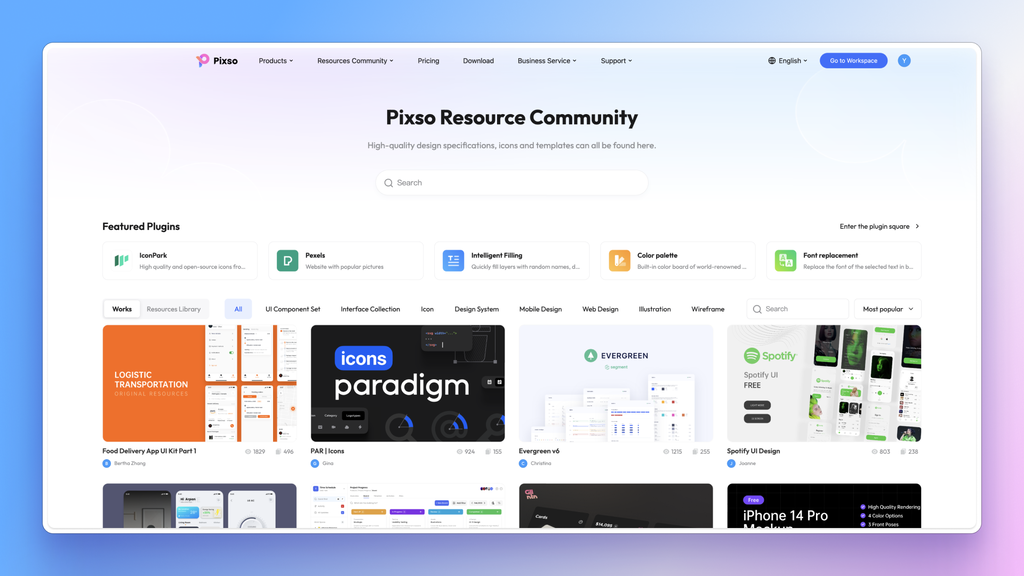
Exploring Whiteboard Wonders with Pixo
Have you ever felt the excitement of capturing a million ideas on a blank canvas? Maybe a bit like connecting dots in a constellation or piecing together a colorful puzzle? That's what using Pixo’s whiteboard feels like. It's not just a blank screen—it's your playground for creativity.
Mind Maps and Flowcharts: Your Brainstorming Companions
Let's talk brainstorming. Ever found your mind buzzing with ideas, but nowhere to put them? Pixo’s whiteboard is your ultimate companion for creating mind maps and flowcharts. These tools help organize your thoughts exactly how you see them in your mind. Draw connections, identify patterns, or simply doodle away. It's like putting a brainwave on paper.
Seamless Document Creation and Kanban Boards
Creating documents is a breeze too. Whether you're writing reports or drafting emails, the whiteboard feature lets you do it all. But guess what? It's more than just a writing tool. With kanban boards, you can track projects long before they become overwhelming. Imagine visualizing your workflow like a storyboard—a visual representation of your tasks.
Custom Brushes: Add Your Personal Touch
Now, let’s spice things up a bit. How about designing custom brushes for your presentations? Pixo gives you the power to add flair and personality to your work. Customize your brushstrokes; make them bold, thin, or as colorful as a rainbow. Your presentations deserve a little personality, don't they?
From Whiteboard to Presentation: A Seamless Transition
Speaking of presentations, let me share a secret. The transition from whiteboard scribbles to polished presentation tools? Smooth as butter. You can develop full-blown slides directly on the whiteboard. As someone once said,
"You can even create full blown presentations on a whiteboard."
Elevate those sketches into professional-grade showcases without breaking a sweat.
In conclusion, the versatility of Pixo's whiteboard features can seamlessly transform your scattered thoughts into sophisticated designs. It's not just about doodling—it's about building something meaningful. From mapping out concepts to refining presentations, this tool makes the journey effortless.
The Power of AI in Design with Pixo
Ever found yourself scratching your head, wondering how to create the perfect icon or image for your design project? Well, let me introduce you to Pixo and its AI assistant. It's like having a creative buddy who never runs out of ideas. One of the standout features? Image and icon generation. No need to stress over those intricate details. Just type in what you need, sit back, and let the AI do the magic.
AI as Your Creativity Booster
But wait, it’s more than just automating tasks. It's about finding inspiration when your creative juices are running dry. Ever experienced that? I certainly have. With AI, design inspiration is almost limitless. You enter a concept and out comes a plethora of new ideas just waiting for your twist. Who wouldn't want that?
Flexibility with Import Capabilities
One major complaint from designers is the lack of flexibility in some tools. With Pixo’s import capabilities, that’s not an issue. You can easily import files from other tools, making it more adaptable and less restrictive. Think of it as a sandbox that you're free to mold, not a confined box.
Import from various formats
Bid farewell to compatibility issues
Maintain a seamless workflow
Quality Matters
In design, quality can make or break your project. Luckily, Pixo ensures that high-quality exports are a guarantee. No more worrying about pixelation or poor results. Get exactly what you envision.
AI-Driven Design Ideas
Exploration is key to innovation, isn't it? With AI-driven design ideas, we can delve into creative spaces that we might never have considered. It's like having a brainstorming session with a team of the best designers out there.
Integration at Its Best
Now, let's talk about integration. Who enjoys switching between different tools? I certainly don’t. Pixo offers seamless integration with native and community plugins. This means more efficiency and less hassle.
"With Pixo's AI assistant, you'll get help with image and icon generation."
If you're someone who likes to dive deeper, Pixo's got you covered. From a developer mode to preview and test user journeys, it caters to both beginners and seasoned pros. You don’t even need to know how to code.
Embracing the All-In-One Design Revolution with Pixo
Achieving Stress-Free Design and Collaboration
Ever struggled with coordinating design tasks? I totally get it. Countless tools, endless switching—it’s a nightmare. But imagine if one platform could do it all. Enter Pixo, your dream design companion. Using Pixo, you'll be able to design and collaborate with your product team totally stress-free. No more scattered thoughts or lost feedback! Isn’t that liberating?
"Using Pixo's all-in-one platform, you'll be able to design and collaborate with your product team totally stress free."
A Comprehensive Toolset for Product Teams
We all adore a toolbox that meets every need, right? Well, Pixo doesn’t disappoint. It's like carrying a Swiss Army knife in the world of design. Whiteboards with mind maps, flowcharts, and even kanban boards are at your fingertips. From creating best presentations to custom brushes, Pixo lets you do it all. We aren't just creating, we're innovating!
Lasting Benefits of Integrating Pixo
So, why should we integrate Pixo into our workflow? Let's break it down: easy collaboration, enhanced creativity, and peace of mind. Trust me; once you switch, you'll wonder how you ever managed before. It’s a revolution, folks—a design revolution!
Exploring Creative Freedom
Pixo unleashes creativity in ways unexpected. It offers a palette where ideas flow freely. Experiment with designs, tweak elements, and rediscover your creative edge. With Pixo, the only limit is imagination. Isn’t it exciting?
Capturing Pixo's Unique Advantages
What’s the magic behind Pixo? It's the balance of power and simplicity. Instead of overwhelming users with options, Pixo presents a seamless interface that feels natural. Effortlessly navigate from brainstorming to execution on a single platform. That's Pixo’s charm.
Grabbing Limited-Time Deals
I have great news for the smart shoppers among us! Pixo offers limited-time deals that make adopting this powerhouse even more enticing. Isn't it time we jumped on this opportunity? Let's make our design journey exhilarating but easy too!
Wrapping up this exciting exploration, Pixo stands as a beacon in the design world. We discovered stress-free collaboration, a rich toolset, untapped creativity, and more. This all-in-one platform is not just a tool; it's a facilitator of innovation. Let’s embrace the revolution and elevate our projects to new heights. Can't wait to see what you create with Pixo!



No comments:
Post a Comment